Tablets As Communication Devices:
A tablet can serve as excellent light-weight speech generating device. Some models can even continue to meet the needs of people who experience a reduction in or the loss of hand function by providing alternative access options like mouse access, head tracking or eye tracking. “Text-to-Speech” (TTS) apps, which convert any message you type into speech, can be downloaded from an app store at a reasonable price. Many TTS apps have features to speed communication like word-prediction or stored phrase buttons. Tablets are a popular choice because they’re light weight, can perform countless functions in addition to being a communication tool, and people often already own one and carry it with them.
If a person with ALS owns a tablet and finds it easy to access (i.e. type text, select and scroll) there’s really no downside to downloading a TTS app to try out. One I recommend frequently for Android tablets and iPads is “Speech Assistant”. This app is inexpensive and simple to learn but many similar apps are also good. If you have cloned your voice you can use the AI generated voice on Speech Assistant and other TTS apps. Banked messages and voices also can be imported into some TTS apps.
For those experiencing hand weakness, I recommend working with an assistive technology specialist or speech therapist to find the best communication solution. Android tablets and newer iPads (iOS 13.4 and later) provide many alternative access options.
Androids can be accessed via mouse or head tracker but often require a USB adapter. These inexpensive adapters are specific to your Android’s charging port which they convert into a USB port. Adapters are easy to find online if you search for “USB Adapter + Android’s make and model”.
IPads & iPhones running iOS 13.4 or higher can be accessed with a Bluetooth mouse or keyboard. New iOS technology (iOS 17 or higher) is improving eye tracking access to iPads & iPhones and there are even plans for brain-computer-interface.
Funding Tablets for Communication:
Insurance
Most insurance including Medicare will cover part or all of the cost of a speech generating devices (SGD) comprised of a tablet equipped with additional speakers , durable casing, and communication software. SGDs must be supplied by durable medical equipment (DME) vendors. Funding an SGD requires a report documenting a comprehensive assessment by a speech therapist and a physician’s prescription. Insurance will also typically covers the alternative access equipment (e.g. a mouse, touch pad, switches, head tracker or eye tracker, etc.) that may be required to make an SGD accessible for you and the mounting equipment required to position the SGD.
Insurance usually will not pay for an off-the-shelf tablet, a TTS app for an off-the-shelf tablet or any accessories to make it accessible to you. This is because off-the-shelf tablets do not meet all the requirements to qualify for DME funding including :
- they are not useful to an individual in the absence of an illness or injury
- their primary use is to serve a medical purpose

Winslate Tablet SGD by FRS. The optional Enable Eyes bar is attached to bottom of tablet allowing for eye tracking access.
In order for SGDs to qualify as DME, Medicare and some other insurers require the SGD be delivered to you as “dedicated”. This means they only run communication TTS software. Other functions essential for communication such as the ability to send emails, check lab results on the web, text when in need of assistance, place a phone call or use skype, etc. are disabled in dedicated SGDs. The DME vendors can typically “unlock” your “dedicated” SGD and provide you with full functionality once you have received it. A small “unlock” fee may be charged and vendors may not be able to “unlock” your SGD if your insurer is renting rather than purchasing it for you.
Out of Pocket
Even with the option to have insurance cover some of the cost of an SGD, many people will opt to purchase their own tablet especially if they are able to use typing or a touchscreen with mouse. Various good reasons exist for purchasing an off-the-shelf tablet and communication app The first and perhaps most important is timing. The insurance funding process can be slow and waiting many months for a communication device is just not an option for some. Secondly, the co-pay after insurance can actually be more than the cost of a reasonably priced tablet and TTS app. Thirdly, many people want additional or more powerful tablet options than those available in SGDs. Finally, pALS who can currently use very small and light weight tablets may want to preserve their DME funding in the event that they may need an SGD with more bells and whistles, like eye tracking, in the future.
An off-the-shelf solution will always need to include the tablet and a Text-to-Speech app or program. Other components that may be necessary to create a functional communication system include a table, floor or wheelchair mount, additional speaker, access hardware (e.g. mouse, touch pad, head tracker, eye tracker, etc.) and access software (mouse function software, dwell software). My Pinterest boards feature off-the-shelf options for mounts, speakers, and alternative access equipment. Even with these out of pocket costs there are times when an off-the-shelf solution may still cost less than the co-pay for a similar SGD or just make more sense for you.
Conclusion:
An assistive technology professional or speech therapist with experience working with SGDs is often crucial to setting up a system with all of the elements you need whether you are paying out of pocket or applying for insurance funding. If you are not working with one, your local ALS Clinic, ALS Association or Muscular Dystrophy Association may be able to provide a referral.
Here are some additional videos and articles you may find helpful in your investigation of tablets for communication:
Positioning a Communication Device: An article with important tips especially if you have arm, shoulder or neck weakness.
Mounting Options: AmyandPALS Pinterest Board with wide ranging tablet and SGD mounting options.
Hands Free Computer and Tablet Options: Videos demonstrating a variety of alternative access options

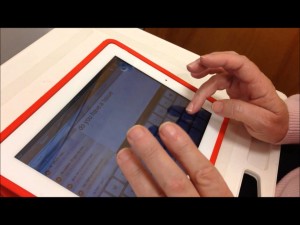
My speech is increasingly unintelligible, especially on the phone. In an emergency, were I to dial 911, I don’t think I could be understood. Fire? Intruder? Stroke?
What do you suggest for people with bulbar ALS, with no movement deficits?
Thank you.
Hi Lori,
My first suggestion is that you contact your local ALS clinic, MDA or ALS Association to have them recommend a local speech therapist who specializes in AAC. This is a hard disease to deal with on your own. A speech therapist will have strategies to reduce the frustrations of communication and may even recommend other ideas like voice banking that you have not considered.
Many suggestions pop into mind with your situation (reduced intelligibility “with no movement deficits”). Here are a few that you can start with or share with the speech therapist.
1. Many states have telephone access programs. In California an speech therapist or doctor needs to sign the form documenting medical need for a person to receive the free services and equipment these programs offer. In particular look at Voice Carry Over or Speech to Speech options.
2. You may want to use your speaker phone and supplement your speech with text-to-speech on a tablet or speech generating device when people do not understand. Stored messages that assist on the phone like “give me one moment so I can type that out for you” will be especially helpful.
3. What about texting/IMing/and emailing more? You can even put a message on your phone that says for example, “If you would like to reach me please leave me your email address and I will be in touch with you”.
4. Let people know you only wish to talk on the phone at your higher energy times when your voice is stronger. You can put a message on your phone that asks people to call back before noon, for example.
Frankly there are many more ideas depending on how difficult it is to use the phone and this most likely will change over time. Perhaps other people have ideas of things that have worked well for them.
Amy
Lori,
I forgot to mention emergency alert systems too. Lifeline and other options can work to bring help to an emergency even if you can’t talk with them.
Amy
One disadvantage to Android tablets is the voices are not very good. The Heather voice on Apple devices is much superior to anything else. I am waiting for Android to come up with a decent sounding voice. I hate the stupid computer sounding voices available on Android devices. People do not understand the Android voices very good.
I have Slow progressing ALS and have been using a iPad for years only because of the voice quality (Heather). My old DynaVox had Heather voice too.
I am excited that Android has stepped up to have new ACC accessible tablets. I hope the good quality voices will come soon. (if not already)
Hi Lisa,
I too like the Heather voice by Acapela best of the female synthesized voices I’ve heard. The good news is you can use it on an Android tablet.
Instructions to download an Acapela Voice on Android:
Go to the Play Store (white shopping bag icon with triangle on it) and search for “Acapela TTS”. Once you download the free “Acapela TTS” app the Acapela Icon will appear on your desktop. When you select the Acapela Icon, you will see dozens of voices to choose from including Heather (English US), Eliska (Czech), Sakura (Japanese) Louise (French Canada) Mehdi (Arabic) and there is even an English voice with an Indian accent. Each voice cost about $5 US dollars to download. You are able to listen to each voice before you choose one to buy.
Once you have purchased a voice, go into your “Settings” (gear icon) and choose the “Language and Input” settings. From within the “Language and Input” settings, choose the “Text to Speech Output” settings. You will now see all the voices your Android offers and be able to “Listen to an Example” and change speech rate. Be sure “Acapela TTS” is the selected voice.
Now open the text to speech app you like to use. In the “Type and Speak” app which I recommend often, you can see which voice is being used by selecting the globe icon. Your text to speech app should not use the Acapela voice you downloaded.
Thanks for asking about voices. It is so important that a voice be easy for others to understand and a distorted, poor quality voice is practically useless.
Amy