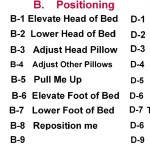How ALS Affects Speech
- Dysarthria is the name of the condition which causes the speech of many people with ALS to become increasingly hard to understand.
- Weakness or tightness in the muscles which move the lips, tongue, soft palate (back of roof of mouth), jaw, and vocal folds (voice box), cause dysarthria.
- Reduced breath support may limit an individual’s ability to produce longer sentences, decrease loudness and deplete one’s energy for speaking.
- Exercise has NOT been found to increase strength in the speech muscles for pALS. Mouth exercises can lead to fatigue which increases unintelligibility. Typical, daily speech provides adequate exercise. Limiting ones daily speaking demands or obligations is only recommended when speech results in fatigue.
- Oral stretches and massage may help to relieve tightness and increase the range of movement of the jaw. Ask your speech therapist for stretch and massage instructions if you notice jaw tightness.
- Approximately 80% of individuals with ALS will eventually use an AAC method to supplement or replace speech. (Beukelman, Ball & Pattee, Intervention Decision-Making for Persons with Amyotrophic Lateral Sclerosis, 2004)
What is Augmentative Alternative Communication (AAC)?
AAC is any method of communication that replaces or supplements speech for people with speech impairments. AAC solutions for pALS typically include both low-tech and high-tech methods that support face to face interactions as well as email, phone, social media, and attendant call chime use.
Low-Tech/No-Tech AAC
Low-tech and no-tech AAC systems use simple or no equipment to convey messages. The most familiar low-tech communication method is writing but there are dozens of other communication solutions for those who cannot hold a pen. Watch the Simple Low-Tech Solutions video in the Video Gallery for an overview of very successful low-tech options. Low-tech communication systems are essential as a backup to your high-tech speech generating device. Many pALS even find a low-tech/no-tech AAC system to be more functional than high-tech systems in some settings and situations. They are inexpensive, quick to set up, portable and often easy to learn. There are even a variety of methods that let people with only eye movement spell any message they wish to communicate. The Video Gallery features instructions for three of these. LowTechSolutions.org is a recommended website that provides information and materials for patients with ALS and their speech therapists.
Examples of Low-tech/No-tech AAC (for people with a variety of physical abilities):
- Writing messages on a pad of paper or a re-usable writing board (e.g. dry erase or LCD Boogie Board) A Boogie Board lets you write with your fingertip or stylus and erase with the push of a button.
- Pointing with a finger or stylus to letters, words or messages on paper communication boards. See sample communication boards in the Photo Gallery.
- Laser Pointers. Lasers amplify very small movements of the head or hand are a great way to point to communication boards. Watch laser pointer demonstration and training videos here.
- Choosing letters/numbers on a communication board that code for a longer message (E.g. FC= I Feel Cold, NG= I Need my Glasses, NT= I Need a Tissue)
- Using and combining universal signs like thumbs up, shrugging, pointing to your watch or the door, can provide quick communication that everyone understands.
- Finger spelling and some simple signs can be effective for those with normal strength in their arms and hands but require one or more of your communication partners learn them too. A great learning site for American Sign Language and finger spelling is lifeprint.com
- Using a single gesture to indicate your choice when presented with a series of options “Do you want your pillow raised…lowered…taken out…moved right…moved left…” (Examples of gestures include: eye glance up/down, left/right, eye blinks, raised finger, raised eyebrow, head movement, etc.)
- Using gestures to indicate “yes” and “no” when provided with a series of yes/no questions that begin broadly and become more specific (intelligent 20 questions). “Are you trying to talk about a person?” (yes) “Is it a friend?” (no) “Is it family?” (yes) “Is it your wife Rita? (yes)
- Using eye movement only methods to spell messages which include Eye Link, E-Tran and Partner Assisted Scanning (PAS) (see training videos in Video Gallery)
- LCD Writing Board
- Stylus to Point AlphaCore Board
- Laser Pointer on Hand Cuff by LowTechSolutions.org
- A List of Message Codes
- Laser Pointer on Glasses Clip by LowTechSolutions.org
High-tech AAC
High-tech AAC systems require electricity and generate speech. These device include insurance-funded Speech Generating Devices (SGDs) as well as computers, iPads, Android tablets, and smartphones equipped with text-to-speech software. SGDs range from basic type-and-talk devices to fully functional computers. With features like eye tracking and other alternative access methods, these systems empower individuals with severe disabilities to communicate through text messaging, email, phone calls, social media, web browsing, and caregiver alerting systems. Many SGDs also offer environmental control features, enabling users to independently operate TVs, lights, fans, and smart speakers like Amazon Echo.
All High-tech and some low-tech AAC systems also provide Rate/Efficiency Enhancement Features (REEFs) that speed up communication and cut down on the physical burden of producing messages.
Examples of REEFs you may want included in your AAC system:
- Word-Prediction: As you enter the first letters of a word, the device offers a list of common words beginning with those letters from which you can select your desired word.
- Abbreviation Expansion: A short series of letters or numbers programmed to expand into an entire message. For example, each time you type “NG” your speech generating device will produce the message “I need my glasses please?”
- Stored Phrases: Messages, stories, comments, requests, directions, questions and even speeches can be stored and then retrieved with the selection of a single key or button on a speech generating device.
- Core Vocabulary Displays: These displays (e.g. AlphaCore© and WordPower ©) take advantage of the fact that just 100-200 of the most frequently occurring words account for approximately 80% of what we say. These displays facilitate fast, efficient, spontaneous & novel (as opposed to pre-stored) communication.
Speech Generating Devices (SGD): SGDs are communication devices that are covered by Medicare and most insurance, as “durable medical equipment” (DME) They qualify as DME because they are durable, designed specifically for communication and offer extensive tech support built into their price.
SGDs use either Windows or iOS operating systems and therefore can offer computer/iPad functions along with text to speech communication. Most also offer multiple alternative access options important to people with ALS/MND. To find the SGD that best meets your unique needs, it’s important to try multiple devices and work with an experienced speech therapist who can help you compare features.
SGD options that offer eye tracking include:
- EyeGaze Edge
- Forbes AAC Winslate 12
- Jabbla Tellus i6
- SmartBox GridPad
- Tobii Dynavox I-Series
- Tobii Dynavox TD Pilot (iOS)
Keyboard Based SGDs:
These light weight and portable SGDs feature mechanical keyboards for touch-typing as well as message storage options.
Models include:
- Forbes AAC LightWriter SL50
- Jabbla Allora 3
Communication Options other than SGDs
Computers
Desktop, laptops, and tablets can be used as voice output communication devices. Special text-to-speech software is required. Additional software and hardware may be necessary to maintain computer accessibility as physical abilities change. Off the shelf computers and tablets are not covered by insurance in the U.S. except under VA benefits.
IPhone and iPad
Communication App Recommendations:
Speech Assistant AAC: ($23.00) Simple and well designed text-to-speech. Easy to create new topics and personal messages. Provides bi-lingual options for many languages. Will work through your phone for conversation. This app is compatible with Eleven Labs voice cloning and message and voice banking. It does not support scanning. Great app for the price!
Predictable: ($159.99) Supports Eleven Labs voice cloning and message and voice banking. Works though the phone and supports scanning.
Proloquo4Text: ($119.99) Supports message and voice banking. Works though the phone and supports scanning.
Android Tablet
Communication App Recommendation:
Speech Assistant AAC: The Android version of Speech Assistant AAC is a free. While a well designed app, it does not have all the features of the iOS version. For example, it does not work through the phone and is not compatible with the Voice Keeper voice banking or Eleven Labs voice cloning.
Alternative Access: The use of alternative areas of the body, specialized technologies, and modifications to allow individuals with limited physical abilities to access high and low-tech AAC systems, computers or call chimes. Often SGDs purchased for a person with ALS have the capability to be accessed via a variety of alternative access methods which you may need in the future.

Amy Demonstrating a Horizontal Stylus
Examples of Alternative Access
- Styluses allow you to use a communication board, speech generating device, mobile device or keyboard even if you cannot isolate your index finger. See Horizontal Stylus video in the Video Gallery.
- Laser pointers can be attached to a hand, foot, band around head or worn on glasses (Watch laser pointer demonstration and training videos at http://lowtechsolutions.org/pages/videos/videosHeadLaser.html
- Trackballs, touch-pads or joysticks are easier to use for some people than a standard mouse
- Head tracking allows you to move a cursor with the motion of your head
- Eye tracking allows you to move a cursor with the motion of your eyes
- Scanning is a system by which a series of choices (letters on a keyboard, messages on a display) are highlighted in succession and can be selected by simply hitting/activating a switch.
- Switches are sensors that can be activated with very minute movement. They can be placed wherever a person has a reliable movement. You can have full access to a computer if you still have one slight muscle movement by which to activate a switch. Switches can be used with scanning or Morse code to compose messages. They can also be used with a pointing device to perform the click. See more pictures of switches that are successful for pALS in the Picture Gallery.
- Switch activated by eyebrow raising
- Morse Code is a code comprised of dots and dashes generated with one or two switches to spell messages. It can be a faster method than scanning but Morse code must be learned, which is not difficult.
- USB Touchpad
- Big Trackball & Switch
- Switch Activated by Raising Eyebrows
- Switch Activated by Slight Finger Motion
What Can I Do And When Should I Do It?
Things to address before any speech changes occur:
- Computers provide an excellent means of communication and connection for people with limited mobility and those with speech difficulties. Familiarize yourself with Email and social media sites like Facebook and Twitter. Also learn to use the web for research, shopping and entertainment.
- If you have hand/arm weakness which is limiting your ability to use a computer or your mobile devices an occupational therapist (OT), assistive technology (AT) specialist or speech language pathologist (SLP) can assist you with hardware and software that will allow you to continue to use them. Voice recognition software (e.g. Dragon Naturally Speaking for Windows, MacSpeech for Mac) may be an excellent option.
- If it is becoming difficult to manipulate a phone, look into your state Telephone Access Programs which provide free equipment to make your landline-phone accessible again.
Things to address when noticeable changes in speech begin to occur:
- Make an appointment with an SLP so he/she can customize a plan of action for you. Your SLP will document your current speech rate for later comparison and can introduce some strategies to improve communication.
- Consider Voice Banking or Message Banking. Both are methods for storing your voice so it can later be used on a speech generating device or by a tablet text-to-speech apps. Message Banking is a free Windows app that guides you through the process of message banking. It provides useful message suggestions as well as enabling you to add your own unique expressions. Message Banking app then places your recorded and labeled messages into folder on your computer. These can later be uploaded into a speech generating device or tablet communication app. ModelTalker is a free program for creating your own synthesized voice. Here is a great Video on Message Banking and Speech Devices
- Phone communication may become difficult before you have problems with face to face communication. SLPs can provide tips to reduce frustration and may suggest free services from your state’s Telephone Access Program. Some of their offerings include amplification for soft voices, hands-free telephone equipment, “Voice Carry-Over” which provides an operator who will read your typed messages to the person on the other line and “Speech to Speech” services which provide a communication assistant for those who have difficulty being understood.
- Talk to other AAC users. Find out what they like and do not like about the systems they are using.
- Set up an alerting system if your voice is not strong enough to call to others. Hardware stores sell “wireless door chimes” that work well. For people who are unable to press a button, there are adapted call chimes available through abilities vendors. (e.g. enablingdevices.com: personal pager, rjcooper.com: call chime, medlabsinc.com: PA-1) Watch the video “Setting Up Adapted Call Chime” in the Video Gallery.
- If a communication partner has an uncorrected hearing loss, encourage them to seek services.
Things to address when speech begins to become difficult to understand or fatiguing:
- Ask your SLP about strategies to improve intelligibility and supplement speech.
- If your speech is clear but difficult to project, ask your SLP about hands-free voice amplification systems.
- Ask your SLP about strategies your partner can use to aid you in being understood.
- Be conscious of your fatigue level, optimize your high-energy times, allow for breaks and avoid noisy environments.
- Set up an AAC evaluation with an SLP in order to customize a high and low-tech AAC system that will best meet your current and future needs. Technology is rapidly growing and choices can be overwhelming. An SLP who specializes in AAC can help you review options, trial equipment and tailor a comprehensive solution for you.
- 3 Way High Gain MIC
- Spokeman Amplifier
Things to Address if AAC is Required and Movement is Limited:
- Contact your SLP if any component of your AAC system begins to become difficult to use. Over time, changes and modifications to how you access your low-tech & high-tech AAC and call chimes will be needed.
- Reduce muscle exhaustion by supporting the part of your body you use to access your AAC system and minimize hovering & reaching. When possible, occasionally alternate between movements or body parts to access AAC or switch between your high and low tech method which likely use different muscle groups.
Things to Address if AAC Use and Movement are Fatiguing
- Place things you request frequently (e.g., blanket, glasses, fan) in your line of site so you can point to them with your eyes when you want them.
- Display on a wall or near you, a short list that states what some of your key gestures/and facial expressions mean. These can supplement your low and high- tech AAC and provide a quick easy way to make requests, keep the conversation going, help reflect your personality and even let others know when you need a break.
Hi, I’m Steve. While I can’t speak, I do understand everything you say and enjoy chatting. I use a talking device and an ABC Card to communicate. The following gestures are an easy way for me to quickly communicate with you.
Eyebrows Up
Eyes Up
Hard Blink
Eyes Closed for a moment
Multiple Blinks
I’m interested, tell me more
Yes
No
I need a break or rest
I need something or have something to add or STOP & Ask me what’s wrong!
- Pace your communication activities throughout your day. You are working hard to move and communicate so you need to rest and set limits in order to enjoy your social times.